How to Install and Increase Marina Reservations Using Dockwa on Your WordPress Site
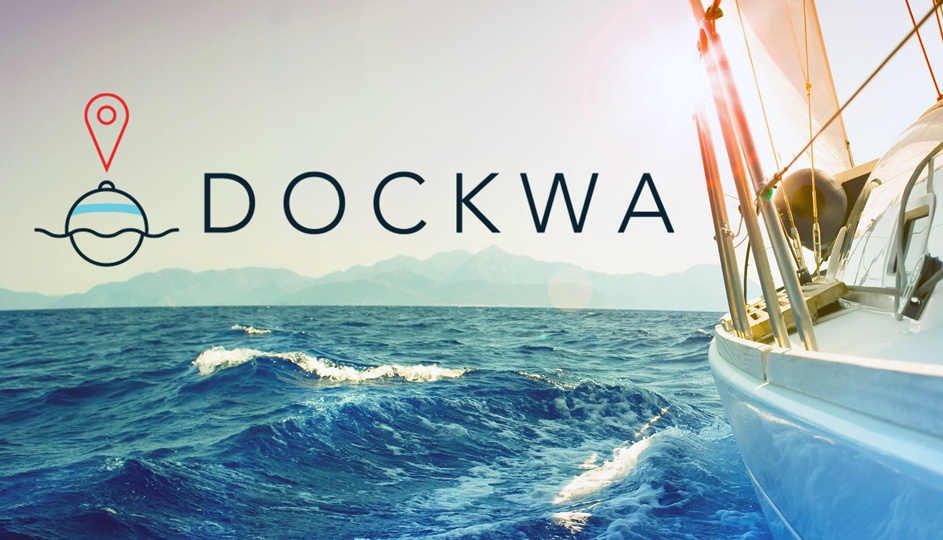
The Dockwa marine management software team states that 35% of all dockage requests occur after marina business hours. 35%! That’s not the type of percentage you want for passing 8th-grade math, but it is a chunk of potential customers that are looking for a way to contact your marina and might turn their search elsewhere without a convenient way to connect.
A boater can download the free Dockwa app and that’s great, but a healthy demographic within the boating community still resorts to shopping and clicking from a personal computer. A current telecommunications study states that 85% percent of Americans owned a smartphone as of February of 2021. That’s a healthy percentage, but that means 15% percent of Americans don’t even have access to the app, and it’s in a marina’s best interest to be present and visible on every available platform. Dockwa advertises its app features as a simple process of “Tap. Book. Dock.” A marina’s reservation process should be no more difficult. Here’s how to increase your marina’s reservation conversion rate by as much as 50% and make your marina website as easy as “Click. Book. Dock.”
Smooth and Easy: Installing the Dockwa “Book Now” Web Badge on Your Site

Dockwa offers two primary methods for the integration of its online booking features into your website. You can add a “book now” button or Dockwa’s straightforward reservation form. Since everyone loves convenience, we’ll start with the easiest method: adding the Dockwa “book now” web badge to your WordPress site.
Consider this process like making a pot of pasta, except on the internet and you’ll still be hungry afterward. Adding the Dockwa “book now” badge involves copying and pasting a piece of Dockwa HTML code. Here’s the step by step route to get it done:
1. Login to your Dockwa account
2. Click on your Account Settings page: Once logged in, click on “Account” and then “Settings” from Dockwa’s main navigation area.
3. Consider this the “step three” of making pasta—you need to dump the noodles into the pot. In our scenario, this means copying the badge’s HTML code from this page and pasting it onto your marina site’s homepage. To do this, locate the piece of code on the “Settings” page in the upper left corner. Copy it, go to your site’s page, and make sure to paste it into an “HTML” module. This way the “book now” badge will manifest on your webpage as a button, rather than just a piece of actual code.
Thankfully, there’s no shame in being website illiterate. If you need more explicit support in this process, you can contact Dockwa’s web support team at and they’ll guide you directly.
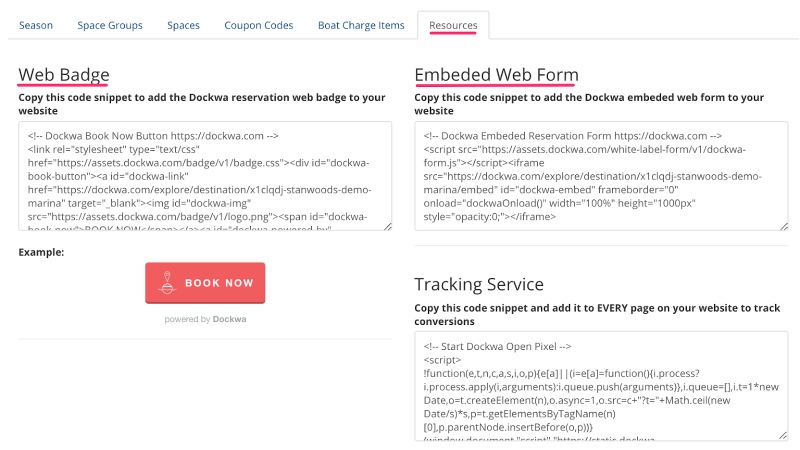
Still Smooth and Easy? Yes. How to Add the Dockwa Reservation Form
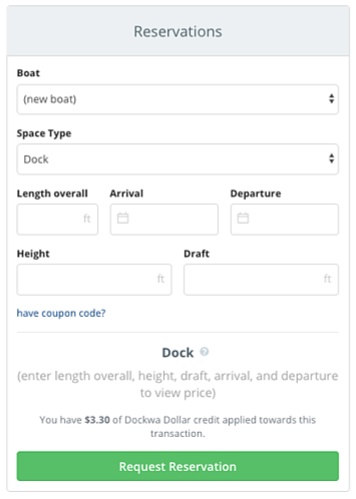
The Dockwa reservation form contains the same boater information that is entered within the Dockwa web badge, and which call to action you’d like to display is your personal preference. Adding the reservation form requires less clicking through your Dockwa account settings and a tad more communication.
The simplest way to add the reservation form is this:
1. Send the Dockwa web team the contact information to connect them with your webmaster. The two current emails linked by the Dockwa team are or , one of their primary web support administrators.
2. If you are the master of your web page, it’s as simple as reaching out to your Marine Success Manager with a request to add the form for you. They will ask you for the necessary information to display it on your website, and your Dockwa booking form will be displayed on your webpage by the next day at no charge.
Protecting Your Website’s Privacy: Securing Your Site with Free TLS/SSL to Receive Dockwa Reservations
The Dockwa reservation form includes a customer’s payment and personal details. This requires a greater degree of security than simply posting the form and receiving a stream of sensitive information. Because the form takes a credit card, you must ensure that your website meets the proper security standards (read more on PCI compliance here). Therefore, this is the point of your Dockwa web presence that is a degree above “smooth and easy”. The traffic between your website and Dockwa to take reservations must be encrypted.
First off, what are those strange acronyms? TLS means “Transport Layer Security” and SSL stands for “Secure Sockets Layer”. Without spiraling into a rabbit hole about cryptographic security protocol, its purpose is in securing internet communications for privacy.
If it feels like fruitless tedium, adding encryption will carry a couple of tangible benefits. Securing your website will boost your presence in Google search results and funnel traffic to your marina site. It conveys to the customer a visual presence of safety and trust and a greater degree of professionalism offered by your business. Your customers can basically sit in their chairs and feel like they’re wearing an internet seatbelt.
Like setting up the reservation form, this is a free process, although Dockwa strongly recommends consulting with your IT or website provider before beginning the process. Dockwa encourages its marina users to reach out for help at any time. They’ll schedule a call with you and can directly carry you through the steps. You will need to create a free Cloudflare account to complete the process, and this will provide your website with a proxy layer, enable you to serve static assets quickly via a CNS, and protect against malicious security threats like a DDOS attack.
Completing the setup:
1. Create your Cloudflare account
Visit the Cloudflare website here. Enter your information. Create the account.
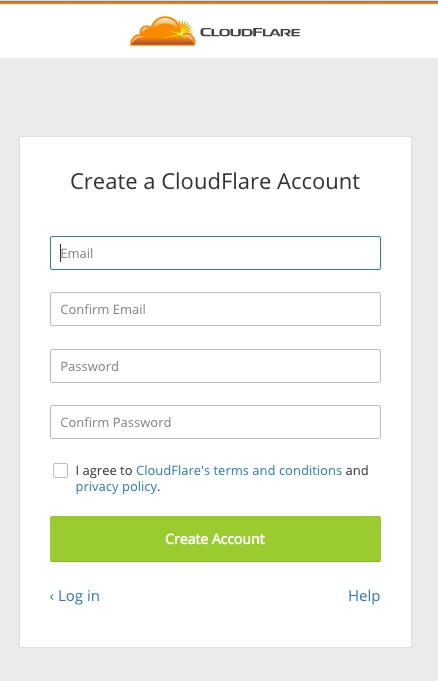
2. Add your marina site to Cloudflare
The next screen will prompt you to add your web address. It’s imperative that when you do this, only add your “base domain”. This means typing out “websitename.com” rather than the longer “www.websitename.com”. Click “Scan DNS Records” and continue to the next screen. Here, you’ll see a Cloudflare introduction video, and you can watch this as Cloudflare finishes scanning your DNS records. When it completes, click “Continue” and double-check your DNS records for accuracy. Click “Continue” and move on.
3. Choose the “Free Website” Plan
Okay, easy enough. Choose the plan and click “Continue”.
4. Access Your New Cloudflare Nameservers
On this screen, Cloudflare will prompt you to change your site’s nameservers. To complete this step, you’ll need to login into your domain name provider’s website, which could be WordPress, GoDaddy, Squarespace, etc. Log in to your domain name provider and look for the settings function where you can manage domain names. GoDaddy will have this function under “All Domains”. Click on your marina site’s domain name. Keep your domain name provider tab open, as you’ll need it for the next step.
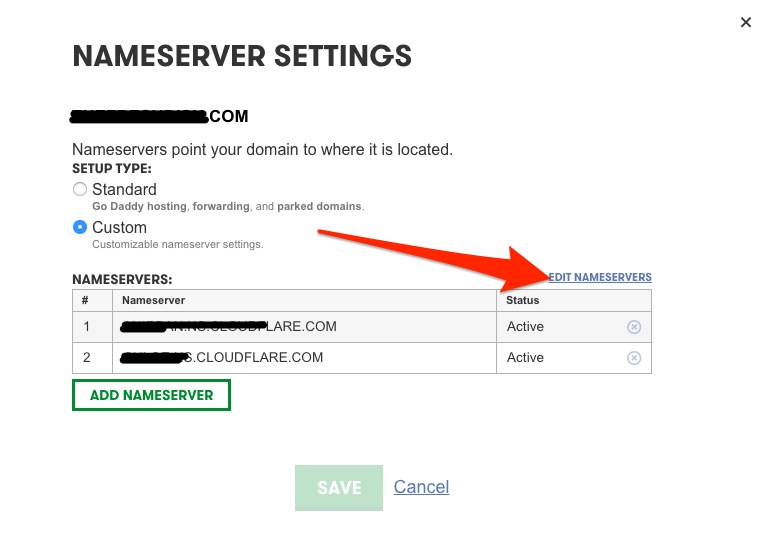
5. Change Your Nameservers
Find the “Nameservers” menu item. Click on “Edit”. Copy the Cloudflare nameservers and paste them into the settings in your domain name provider. Continue to follow the Cloudflare instructions and save your settings before exiting.
Okay, you’ve saved your settings in your domain name service provider, and you’re almost home. Head back into Cloudflare and click “Continue”. Now, click “Recheck Nameservers”.
Unfortunately, it’s not instant gratification—your site’s security can take up to a full day to fully realize. To check whether it’s achieved full security, test your website using https://. For example, you would type “https://dockwa.com” in your web browser.
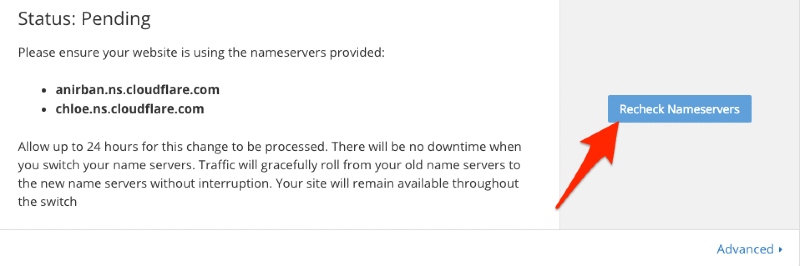
The magic indicator that your site security has gone live is the handsome green “lock” icon, shown below in the screenshot:
If you still don’t see the green “https” lock on your page after 24 hours, follow this support link for instructions on how to automatically redirect all visitors to the “https” url:
Dockwa also recommends forcing “https” on all the third-party links throughout your site. You can do this by following the instructions at this link:
https://support.cloudflare.com/hc/en-us/articles/227227647-How-do-I-use-Automatic-HTTPS-Rewrites-
Breaking Through the Tedium: Let Hammer and Nail Handle It
If you’re a marina owner who is adamant about taking care of these tasks by yourself, you can think of the sweet customer boost you’ll achieve by opening up reservations on your site 24 hours a day. If you just about threw your computer (or phone) across the room reading through the steps to build your Dockwa web presence, you have an alternative option: Let Hammer and Nail Marketing set up and maintain your Dockwa website connection for you.
We are a boutique marketing agency that specializes in helping small to mid-sized marinas get noticed by boaters. Not only are we experts at creating engaging marketing solutions for marinas, but we are boaters ourselves from the background of operating a family-run marina.
Your marketing needs can be a cumbersome responsibility of time and effort. If you want to focus on the daily operations of running your marina, get in touch with us. We’ll help you build and maintain your digital presence and ensure that the last thing a local boater sees before heading out is your marina.
Article by Hammer and Nail Marketing
WHAT IS HAMMER & NAIL?
Hammer and Nail Marketing is a boutique marketing firm that helps small to mid-sized marinas get noticed by boaters. If you’d like to focus on operating your marina without the additional responsibility of marketing, get in touch with us.
We’re boaters ourselves from a background of operating a family-run marina. From a group of experts who know the water, let Hammer and Nail Marketing help you be the waterfront your local boaters see every time they cast off.
SUBSCRIBE TO OUR NEWSLETTER
No spam, we promise! Just the latest marina marketing tips.


